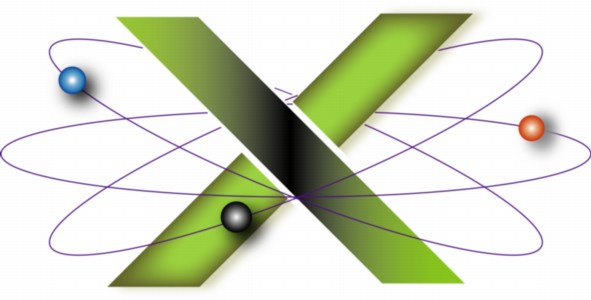 |
||||||
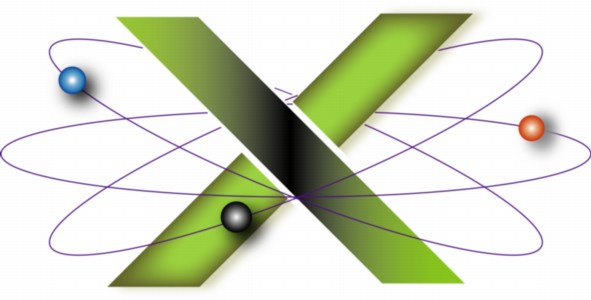 |
||||||
Troubleshooting Mac® OS X, Tiger® Edition: Purchase DetailsThank you for purchasing Troubleshooting Mac® OS X, Tiger® Edition. The following information provides details about your purchase. Single User LicensesDownloadIn the e-mail whose subject line begins "The X Lab Product Information for Purchase…" you will note a section that begins: "Download URL for thexlab-tiger-edition.zip is…" followed by a hyperlink. Clicking that hyperlink will download the electronic delivery portion of your purchase to the default download location specified in your Web browser's preferences. If your e-mail client has trouble with the download link, copy and paste the link into the address field of your Web browser. Please download the electronic-delivery portion of your purchase immediately: your download link will expire soon. The hyperlink downloads the file thexlab-tiger-edition.zip, which is a Mac OS X 10.4 Archive. The size of the Archive is approximately 14.3 MB. Depending on how your browser is configured, this Archive may be automatically expanded (unpacked) and a folder created in the same location entitled "Troubleshooting Mac® OS X, Tiger® Edition." That folder displays The X Lab logo and contains the e-book and related files, including the "Read Me First.pdf" file, which you should read first. Click here to see a screen shot showing an example of the Archive and the expanded folder it contains. If you do not see both objects, double-click the thexlab-tiger-edition.zip file to expand it. Please note the following:Our e-books are distributed under license. Please be sure to review the End User License Agreement included in the download. Please read the "Read Me First.pdf" file included in the download for instructions on installing the software. We hope that you will recommend Troubleshooting Mac OS X e-books and The X Lab™ (http://www.thexlab.com) to your friends and colleagues. Thank you again for your purchase!
|
||||||||